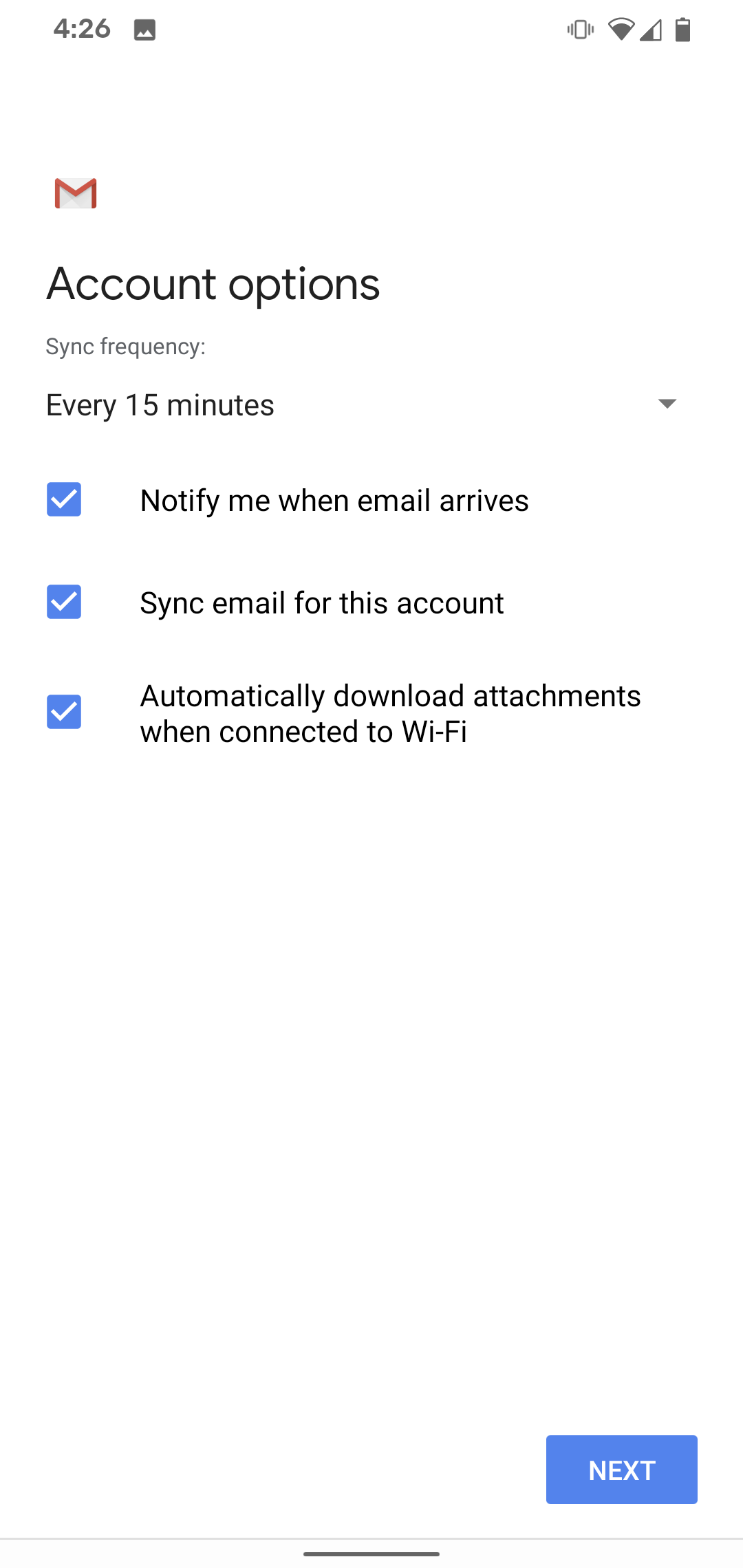This article provides step by step instructions on how to setup Aspida Mail on Android 10 based devices. The process should be similar with other versions of Android.
Tap Settings

Tap Accounts then Add Account
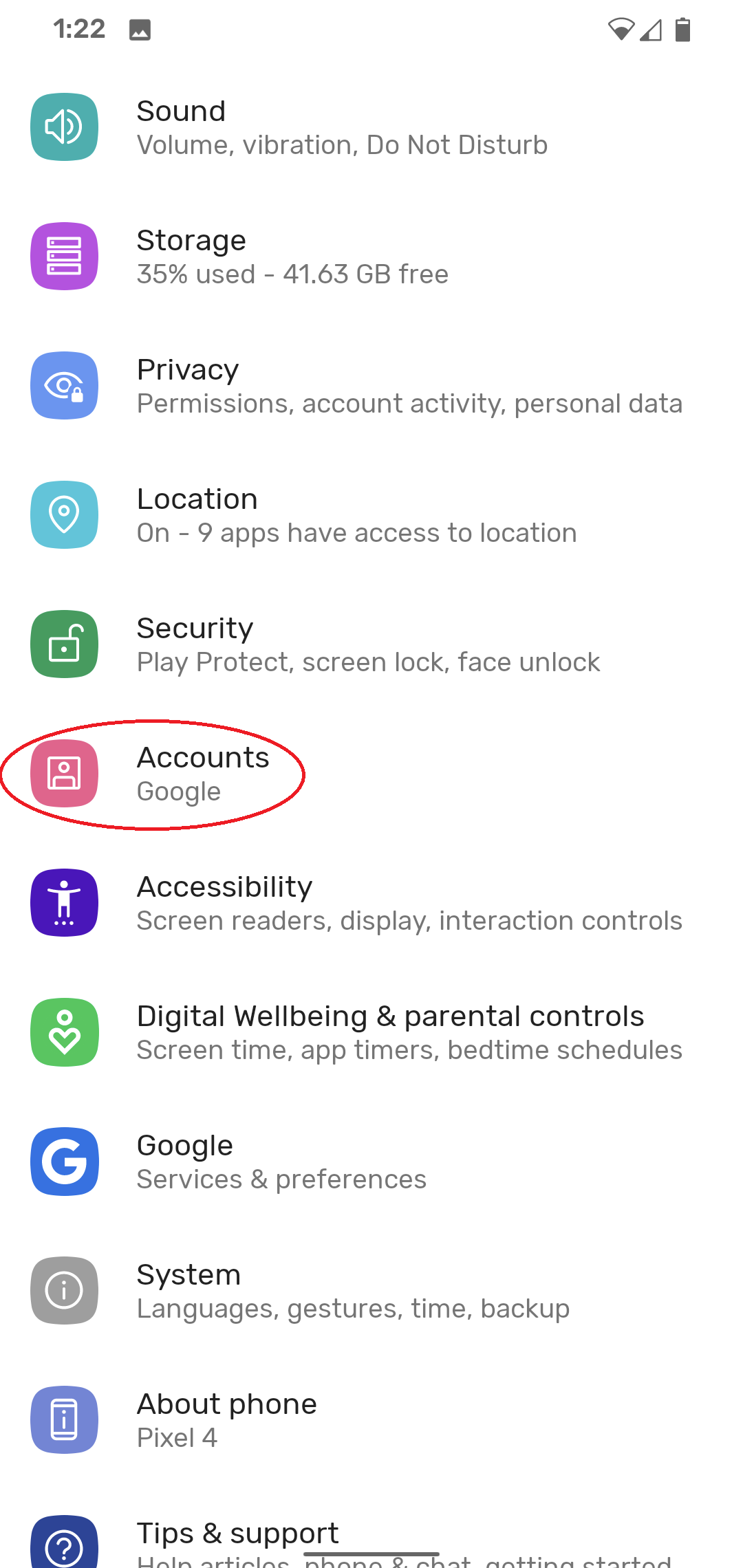
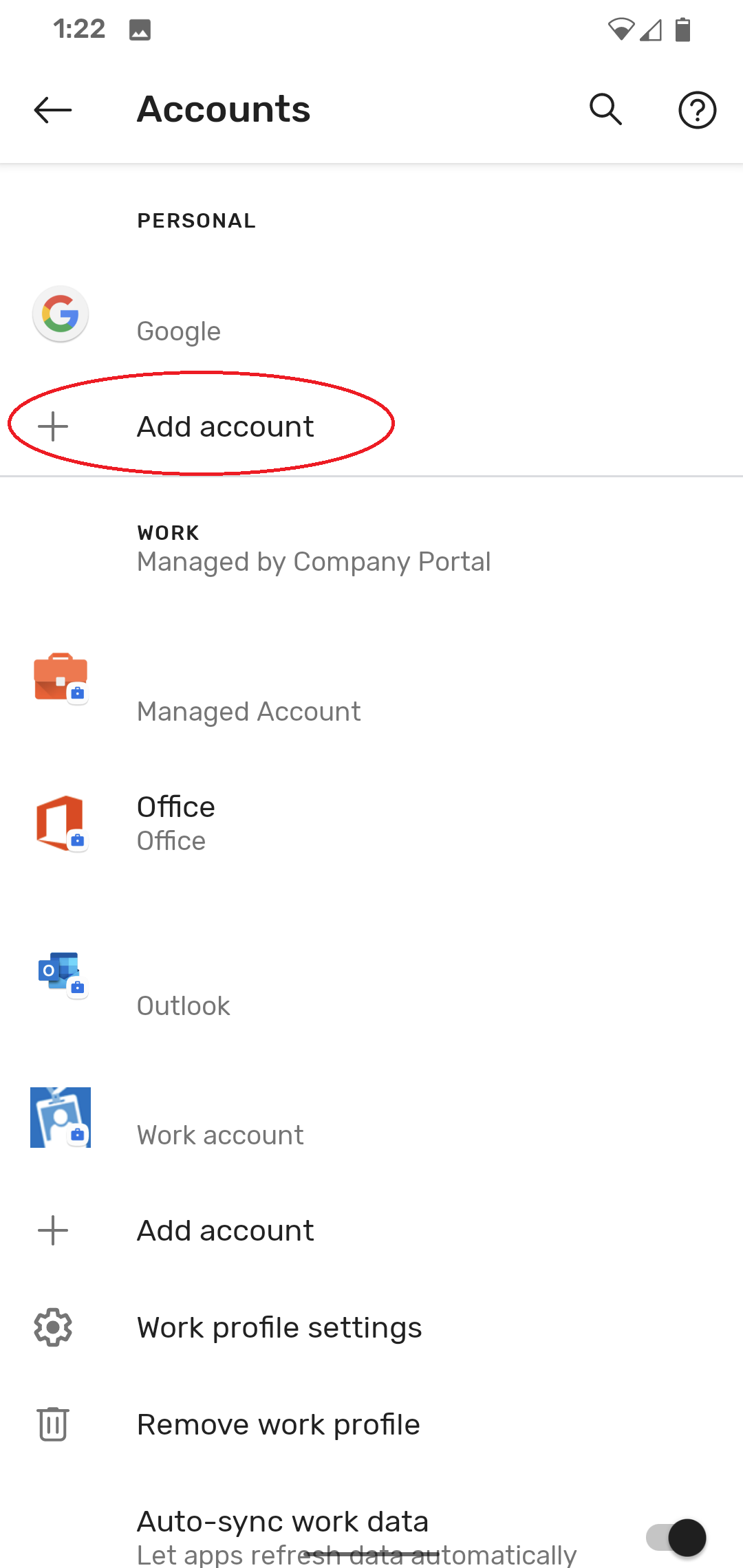
Tap Personal (IMAP).
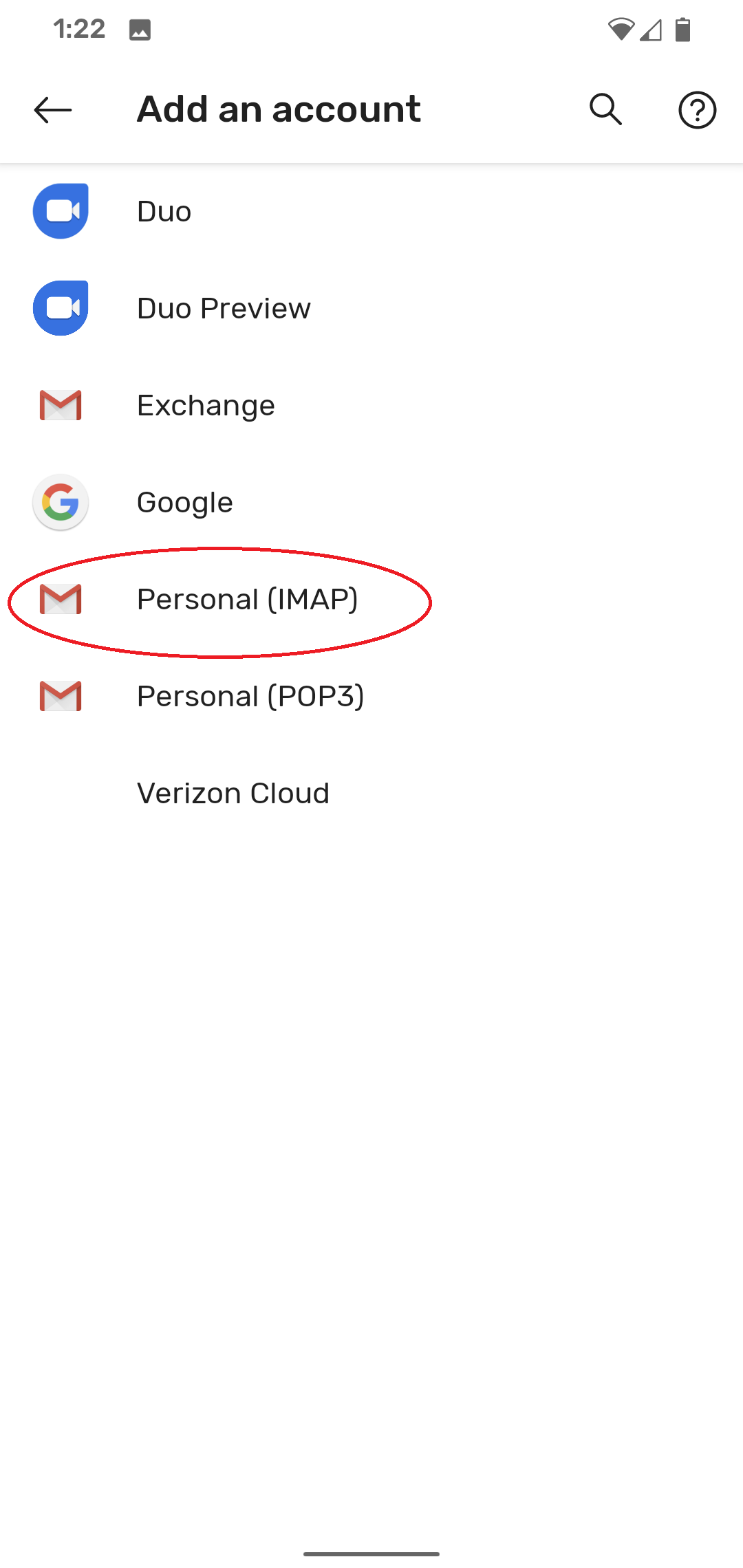
Enter your email address.
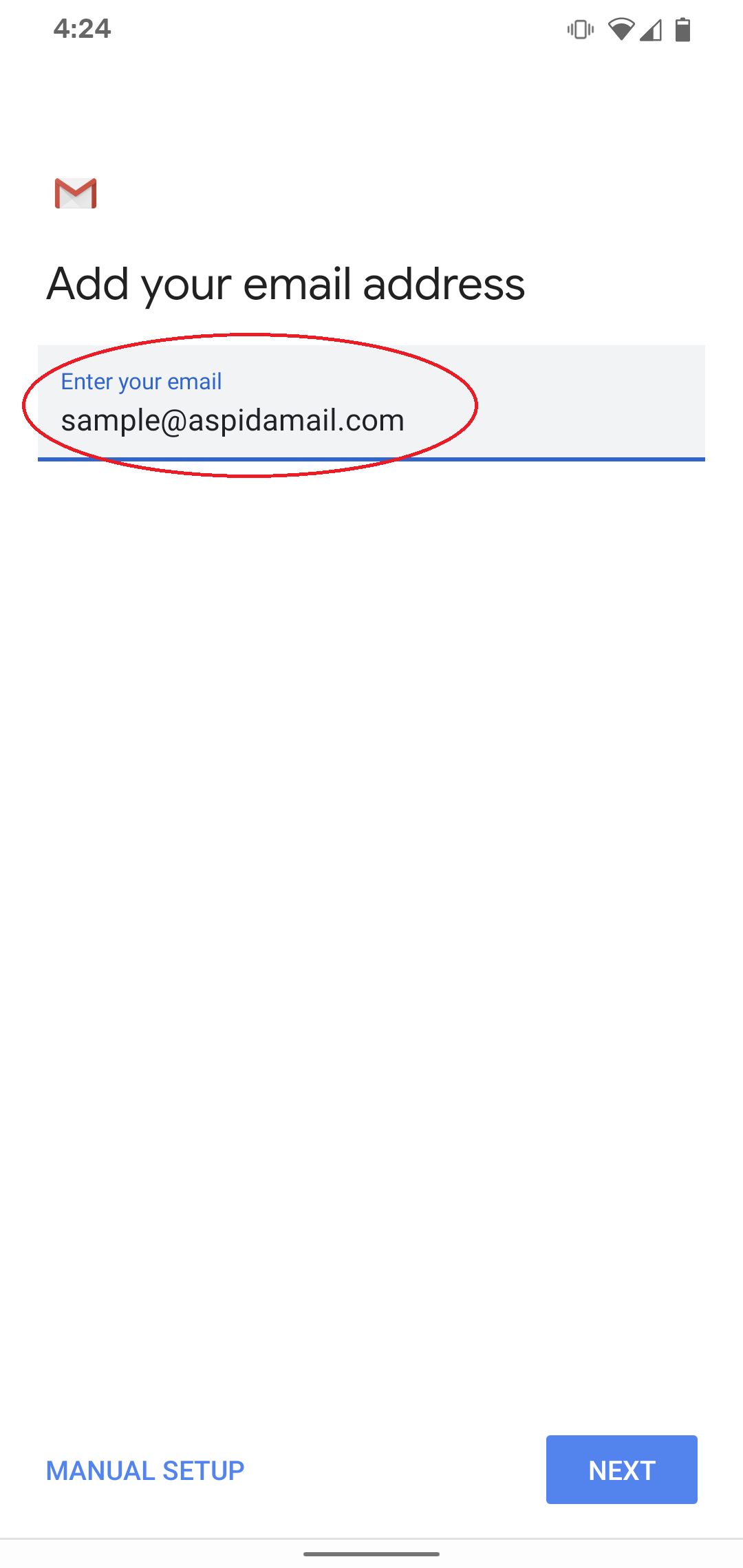
For the Incoming server settings make sure the Email address and Username is set to your email address that was provided to you by Aspida.
In the Server section enter the mail server name that was provided to you by Aspida. Hit Next.
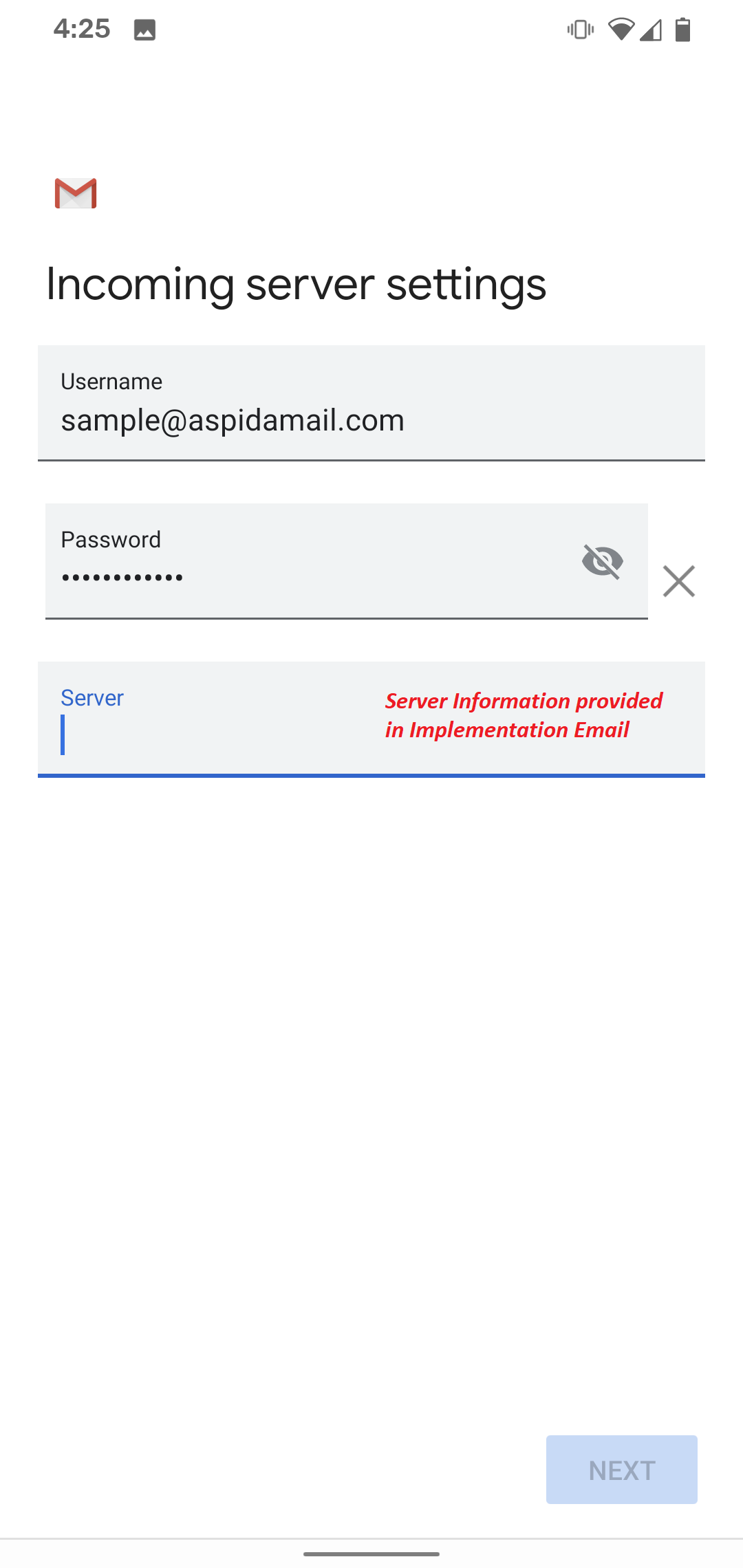
For the Outgoing server settings enter the mail server name that was provided to you by Aspida.
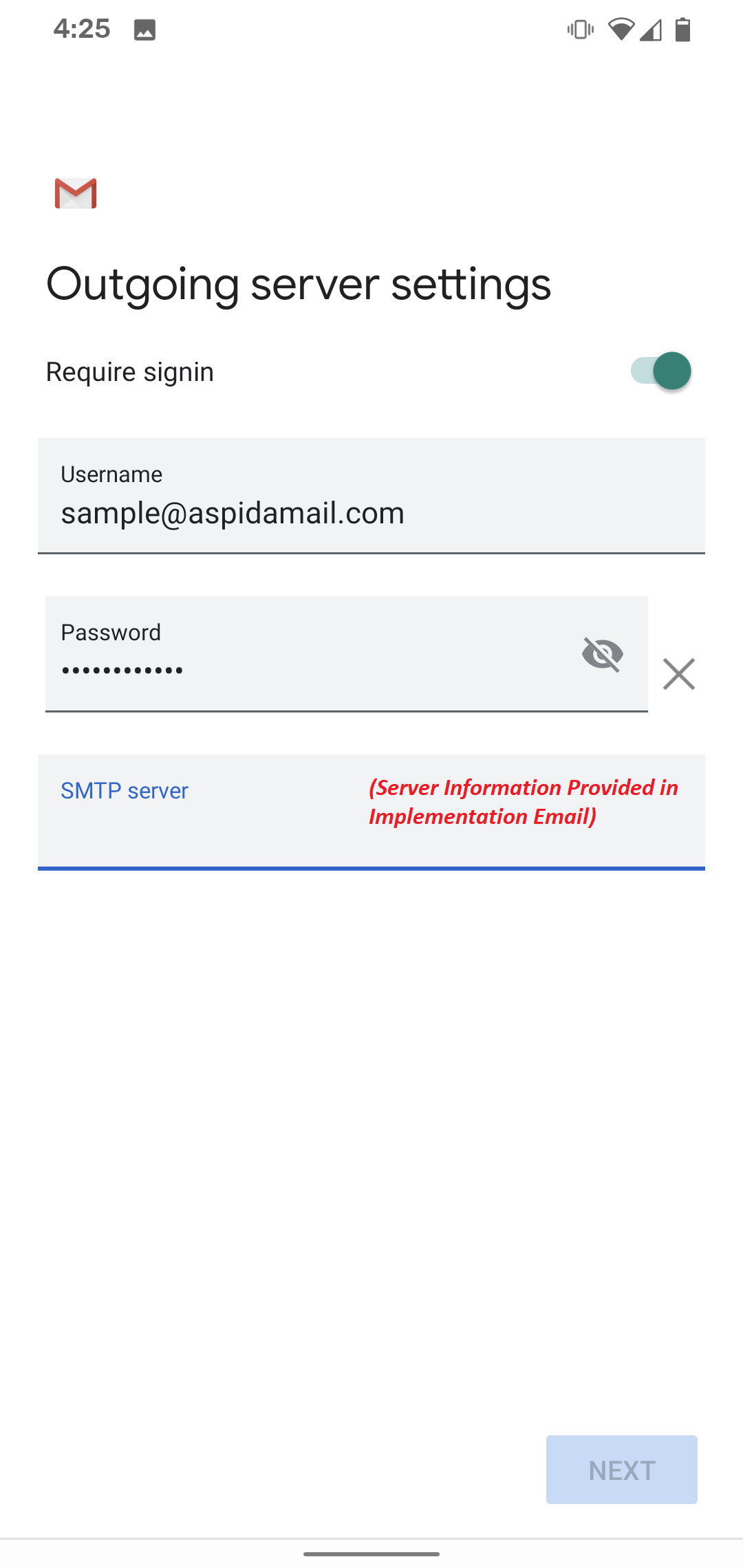
You can keep the default Account options or modify them as you wish.
In the final Set up email screen customize the settings for the email display name and your name.
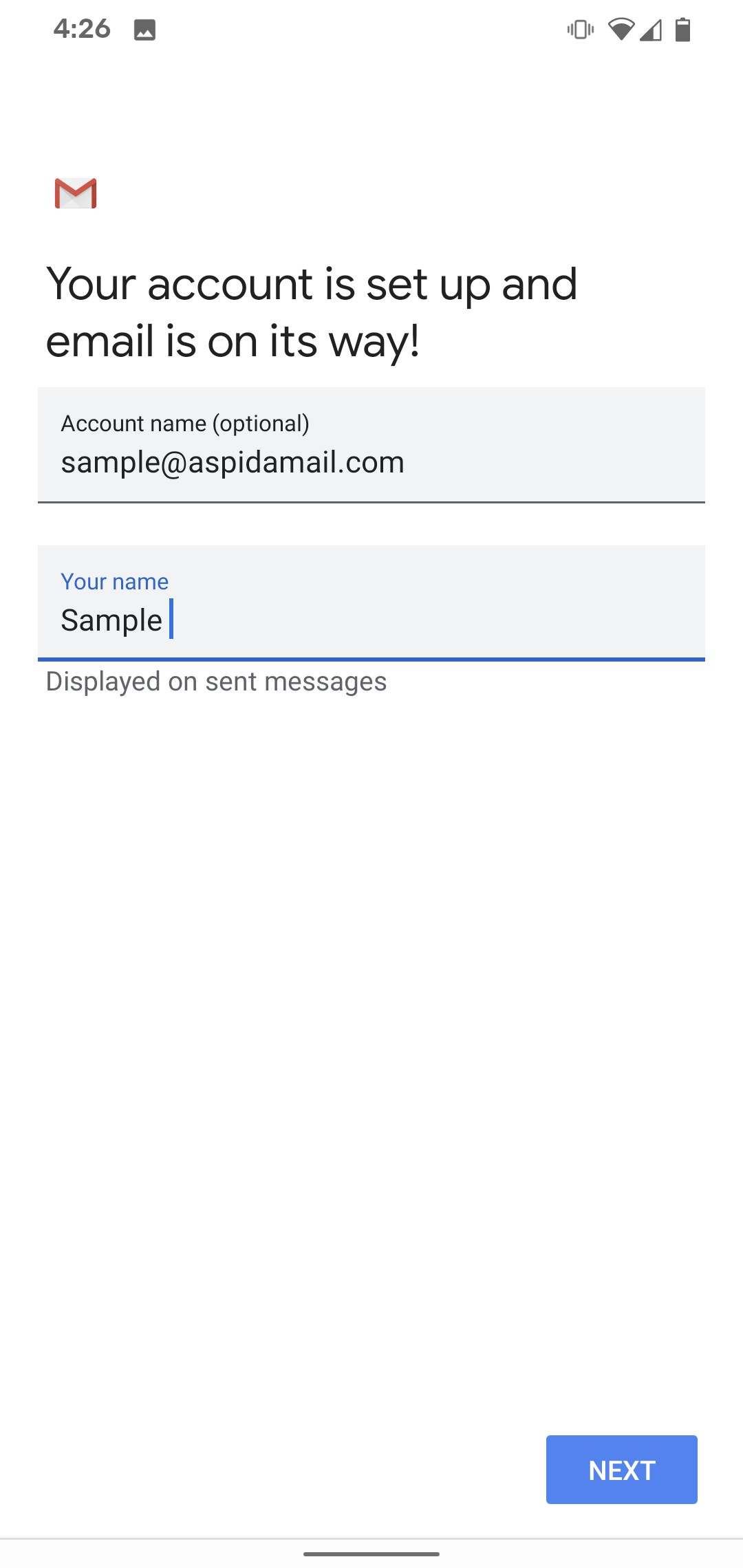
Tap Done to complete the email setup process.